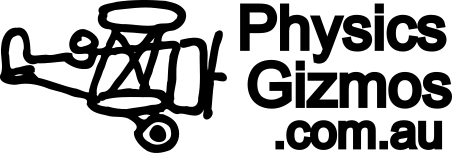Installation Instructions
Downloading and Running the Application
- Use this link to download the Magnetic Field Sensor setup ZIP file.
- Go to your downloads folder, find the zip file you just downloaded. Right-click and “Extract All” files.
- Run the extracted “MagSensorSetup.exe” program to install the application and required driver.
- That’s it!
NOTE: You may experience multiple warnings from your browser and/or Windows and/or your virus scanner, about the file being too large to virus check, or that the file is suspcious or may contain viruses. This is because the file (the application setup file) is brand new, and is not yet well known, even though the app is properly signed to ensure its integrity. Over time, as more people successfully download and run the app, it will be more accepted and the warnings will hopefully disappear. You may safely ignore these warnings and proceed. If this makes you nervous, feel free to contact me (support@physicsgizmos.com.au) or talk with your IT support team for advice.
If you have any difficulties, feel free to email support@physicsgizmos.com.au